Yes, Spirit Airlines offers in-flight Wi-Fi. Spirit Airlines provides paid Wi-Fi services to enable passengers to remain connected. To avail of this service, they will have to make sure whether or not does Spirit Airlines have WiFi on the flight they wish to reserve. Thus, the availability of this service can vary as per aircraft and some other factors. While it is important to learn about this, information regarding the fee to be paid is also necessary. Further, passengers who want to utilize this service must know how to connect to the network. Once they have all this essential information in hand, they will be able to browse, enjoy gaming, and stream movies or videos.
General Information about Spirit Airlines
| Airline Callsign | SPIRIT AIRLINES |
| Founded | 1983 |
| Fleet size | 197 |
| Destinations | 83 |
| IATA | NK |
| ICAO | NKS |
| Headquarters | Miramar, Florida, United States |
| Working Hours | 24 Hours |
| Official Website | https://www.spirit.com/ |
| https://www.facebook.com/SpiritAirlines/ | |
| https://twitter.com/spiritairlines | |
| Instagram Account | https://www.instagram.com/spiritairlines/ |
Does Spirit Have WiFi Connectivity?
The flights operated by this carrier have a Wi-Fi facility. Wi-Fi on Spirit Airlines can be connected to any compatible electronic device. Both browsing and streaming services can be enjoyed through this connectivity.
- “Spirit_WiFi” is the name given to the network offered by this carrier.
- It is one of the fastest networks with a download speed of nearly 7-10 Mbps.
- This facility is enabled by the SES-17 satellite.
- Note that the service has to be purchased separately for each device.
- Passengers can use the email service and also stay online on social media.
- The originally purchased internet plan can be upgraded at any point in your trip.
How to Connect to Spirit WiFi?
You will have to use either the web browser or the QR code to connect to Spirit Wi-Fi. Irrespective of the device you wish to connect to, the procedure remains the same. Given below are the steps to be followed in order to secure a connection to Spirit Wi-Fi:
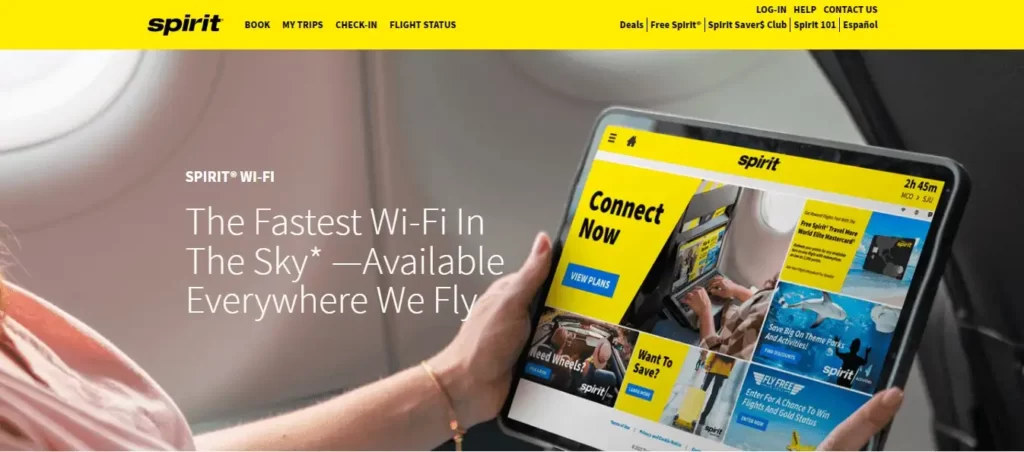
- Switch on the device and go to the settings option.
- Put your device on “Airplane Mode”.
- Go to the Wi-Fi settings and turn it on.
- Click on “Available Networks” and choose the “Spirit_WiFi” network.
- Your device will now be directed to the “SpiritWiFi.com” page.
- Here, you will have to select the plan that best suits your requirements.
- Complete the payment using the available mode.
- Once it is successfully done, you will be able to enjoy unlimited access to the internet.
Another alternative option to connect to the internet is by scanning the QR code:
- The seat in front of you will bear a QR code on its backside or the tray table.
- Use your device to scan this QR code. You will be directed to the airline’s web page.
- Follow the instructions given on the site to complete the payment.
- Your device will now be connected to Spirit Wi-Fi.
How Much is WiFi on Spirit Airlines?
The Spirit Airlines Wi-Fi cost depends on the kind of service that you wish to avail of. Owing to cheap Spirit flights, this fee usually begins at USD 3.99. It can increase based on the upgrades you wish to make.
- When you only want browsing services, the fee to be paid is USD 3.99.
- Email and chat options will be provided as add-ons to the browsing service.
- If you wish to go for streaming services as well, the cost to be paid is USD 6.99.
- You will also get access to movies, games, and series when you pay this amount.
- The speed for streaming services is usually 20x faster than the basic plan.
- Sometimes, you might be required to pay an additional amount mid-flight to continue using it.
- The payment can be made using Apple Pay, Google Pay, credit card, or digital vouchers.
Does Spirit have Free WiFi?
Passengers of this carrier cannot use Spirit Airline Wi-Fi for free. It is mandatory to pay a certain amount of fee in order to utilize this service. However, you can save some charges by using vouchers to pay for this facility. Also, passengers can save the vouchers for future use, hence, enabling savings further.
Does Spirit Airlines have WiFi on International Flights?
Spirit Airlines Wi-Fi is provided on the majority of international flights operated. Due to the SES-17 satellite system and its state-of-art nature, the Internet is made available on most of the routes across Latin America, the Caribbean, and the United States.
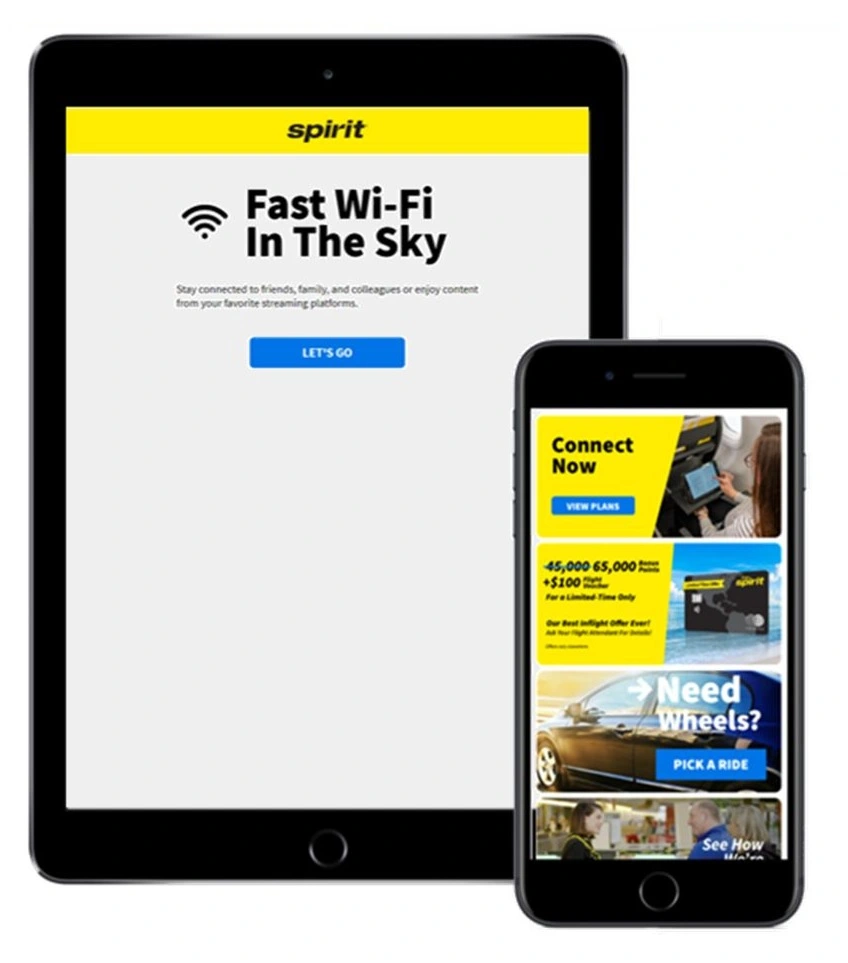
- All the A320 and A321 aircraft are equipped with Wi-Fi.
- For further confirmation, you can find out where does Spirit Airlines fly.
- Then check whether the internet is made available on that route.
Can You Buy WiFi on Spirit Flights on Domestic Routes?
Based on the duration of the domestic flight, you can purchase Spirit Airlines Wi-Fi on these routes. The charges remain the same as that for international flights. Note that almost all domestic flights of Spirit are enabled with Internet services. Hence, most international passengers can avail of it.
More details clarifying is there Wi-Fi on Spirit Airlines international flights are added here:
- It is only the A319 aircraft, in which the Wi-Fi service is yet to be installed.
- You can confirm the availability of WiFi on your domestic flight.
- To do so, check for the “WiFi Symbol” shown during the reservation.
- All flights that show this symbol during booking will have access to the internet.
Can I Request a Refund for my Spirit Airlines WiFi?
In case you have purchased the Spirit Wi-Fi on plane and it is not up to your expectation, you can request a refund. You can request it at the airport. Or, do it online by filling out the “Refund Request Form”. This form can be found available on the website of this airline.
Follow the steps given here to get back the fee paid for W-iFi:
- Open your browser and go to the page “SprirtWiFi.com”.
- Here, under the “View FAQs” section, you will find the “Request a Refund” option.
- On a new page, fill out this request form by providing the following details:
- WiFi Purchase Receipt Number
- WiFi Voucher Code
- Flight Number
- Date of Departure
- Once all the necessary fields are filled in, click on the “Submit” option.
- Later, you will receive an email regarding the status of your request.
Note: The voucher number has to be provided if the Wi-Fi is purchased before the flight.
How Good is Spirit Wifi?
Spirit Wi-Fi is known to be the fastest among most carriers operating in the US. Based on the publicly available reviews, one can identify is Spirit Wi-Fi good. This service is known to offer high-speed internet access. Moreover, the reviews show that the same speed of 7-10 Mbps is maintained for downloading and streaming services.
Do Spirit Flights have WiFi Connectivity before Boarding Flights?
Possibly, you can connect to the Wi-Fi network as soon as you board the flight but not long before doing so. The airline provides gate-to-gate connectivity. This means that you will be able to access the Spirit Airlines Wi-Fi login option the moment you board your flight.

- The gate-to-gate connectivity option is provided on most international flights.
- Once connected, it will be made available until you reach your destination.
- The charges remain the same as for the general in-flight purchase.
- Sometimes, flights that go above 10,000 feet might not be able to provide such connectivity.
On What Devices can Spirit WiFi Connect?
All the electronic devices that are deemed compatible can be connected to Spirit Airlines Wi-Fi. However, it is to note that, once a plan is purchased, it can be connected to only one device. This means that there can be no sharing of devices using a single plan. The number of plans purchased and the number of devices used should be proportional.
Given below are the specific devices to which the internet of this carrier can be connected:
- Laptops
- Smartphones
- Tablets
- Smartwatches (if compatible)
What are the Benefits of Spirt Airline WiFi?
As soon as you get connected to the Sprit.com Wi-Fi platform, you will be open to a world of streaming and browsing services. The benefits offered are innumerable, owing to the high-speed internet access provided by this airline.
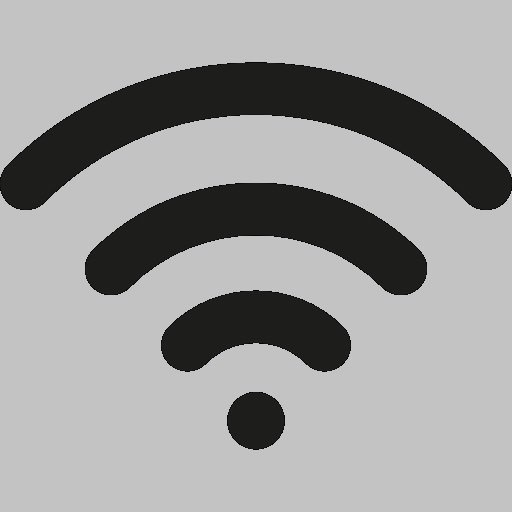
- The Wi-Fi enables you to be active on different social media platforms.
- Passengers can send and receive emails in just seconds.
- Online movies can be streamed at high-quality.
- Shows and series across different online platforms can be streamed as well.
- Online games that require high-speed processing can be enjoyed by passengers.
- You will also be able to download applications or files using this Wi-Fi.
- Free content can be accessed which has not been previously downloaded.
- When purchasing the streaming service under the Wi-Fi option, videos can be enjoyed.
- Videos of quality as high as 720p can be enjoyed.
What Happens to Spirit WiFi Vouchers if I Cancel My Flight?
In case there are any changes in your travel plans or you wish to cancel your Spirit flight, then your Spirit Wi-Fi voucher can be used on the next booking. These vouchers will be valid for a period of one year.
- These vouchers can be used on any flight operated by this carrier during its period of validity.
- Otherwise, you can also claim a refund and get back the amount paid for this voucher.
Spirit Airlines, known to be immensely customer-friendly, offers a range of services to its passengers, including access to the Internet. The Spirit Airline Wi-Fi facility can be enjoyed by different passengers owing to the minimal costs. Further, the high speed of the network proves to be an additional benefit.
Frequently Asked Questions
Does Spirit Airlines have Wi-Fi?
How much is Spirit Wi-Fi?
How to connect to Spirit Wi-Fi?
How to get Wi-Fi on Spirit Airlines?
Why is my Spirit Wi-Fi not working?
How do I know if my Spirit flight has Wi-Fi?
How to purchase Wi-Fi on Spirit?
Is there Wi-Fi on Spirit flights?
How good is Spirit Wi-Fi?
Is Spirit Wi-Fi free?
Which Spirit planes have Wi-Fi?
How to log into Spirit Wi-Fi?
What should I do if my Wi-Fi on Spirit Airlines does not work?
How much is Spirit Airlines Wi-Fi 2023?
Can I request a refund for my Spirit Wi-Fi?
How to buy Wi-Fi on Spirit flights?
Is Spirit Wi-Fi worth it?
How does Spirit Wi-Fi work?





