TSA PreCheck is a program designed especially for flight passengers. This is one of the best programs in the United States. Its aim is to help travelers with a more convenient journey and easy screening process at the airport. Delta runs the TSA PreCheck program in the organization for travelers’ comfort while undergoing the security screening process. But to benefit from it, enrolling in this program is vital. Therefore, travelers should identify how to add TSA PreCheck to Delta flight tickets. While doing so, they should also look into the eligibility criterion for the same.
General Information of Delta Airlines:
| Airline Callsign | Delta Airlines |
| Founded | March 2, 1925; 98 years ago |
| Fleet size | 931 |
| Destinations | 325 |
| IATA | DL |
| ICAO | DAL |
| Headquarters | Atlanta, Georgia, United States |
| Working Hours | 24 Hours |
| Official Website | https://www.delta.com/ |
How to Sign up for Delta TSA PreCheck?
To sign up for Delta TSA PreCheck, a short process has to be followed. You can submit your application within 5 minutes. The submission process has to be begun via the official website of TSA.
For more elaborated steps, the following should be read:
- Simply go to the website of “TSA”.
- Find “TSA PreCheck” on the homepage.
- Click on the “Apply” button.
- Then hit “Apply Now” on the next page.
- Enter personal details in the form available here and hit “Next”.
- Make a payment of $78.00.
- For identification verification and to make an appointment, follow further steps.
- Wait for the approval afterward.
How do I Add My TSA PreCheck to the Delta Profile?
When you get the notification for selection in the TSA PreCheck program, you will have to add it to your profile. Delta flyers can do so via the website of the airline.
There are a few steps to be followed to learn how to add TSA PreCheck to Delta profile:
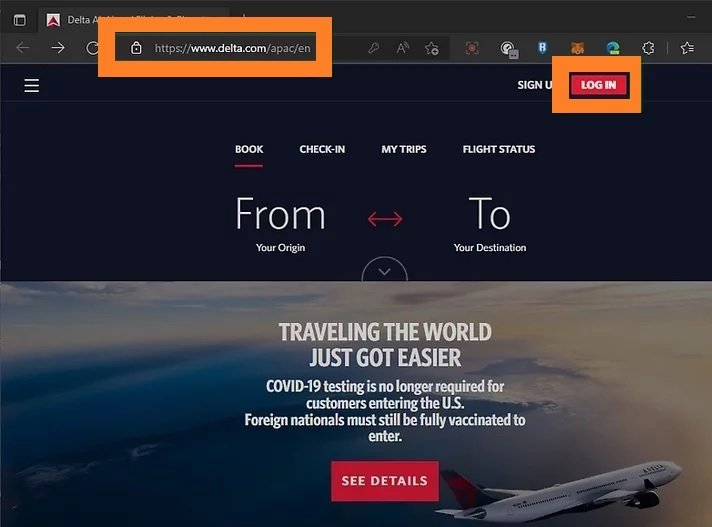
- Visit the www.delta.com website.
- Go to the log-in option on the website.
- Enter your “SkyMiles Number or Username” and “Password”.
- Your profile will be accessible. Select “Personal Details”.
- Update your profile with:
- “Secure Flight Passenger Data”
- “TSA-assigned Known Traveler ID”
- “Customs and Border Protection (CBP)”
Why Add TSA Pre to Delta?
Delta is a good airline, offering secure flights to passengers. TSA Pre should be added to its tickets as it has many advantages for passengers who fly frequently. They can choose expedited security to save their time at the airport.
- This program offers 5 years of membership to customers.
- Its services are available in 200+ airports.
- This service is given in the United States as well as international airports.
Am I Eligible to Add Delta TSA PreCheck?
As per the criteria of this security program by TSA, an applicant should be a United States citizen or a lawful permanent resident. Some other individuals, like members of the American armed forces, civilian employees, and frequent flyer participants might also be eligible.
Participants can add TSA PreCheck to Delta as per the following as well:
- Based on the secure flight passenger data (SFPD) every passengers are eligible.
- As per the rules, the submitted document must be matched with your profile information.
- Including Drive license and other government approval ID.
- It is not sure if all participants will be selected for expedited screening.
Delta Airlines TSA PreCheck or Global Entry: Which One to Choose?
Both TSA PreCheck and Global Entry are good for travelers. The selection of these depends on the applicant’s requirements. If participants choose Global Entry, they can get the following benefits:
- This program comprises zero paperwork and a processing line.
- It has a shorter waiting time.
- Also, it is available in most US airports.
- Access to entry is quickly given.
When participants select TSA PreCheck, the benefits include:
- Removing shoes, belts, and other accessories isn’t required.
- TSA provides this service to more than 200 airports.
How to Add TSA PreCheck to the Existing Reservation on Delta?
To add TSA PreCheck to an existing flight ticket, a flyer can get in touch with Delta Air Lines. It is feasible to contact this carrier over the call. 800-221-1212 can be used for the same.
Otherwise, to add TSA PreCheck to the existing reservation on Delta, approach its official via the following:
| https://www.facebook.com/delta | |
| https://www.twitter.com/delta |
What is the Delta TSA PreCheck Identity Verification Form?
While adding TSA PreCheck to Delta tickets, an identity verification form has to be filled in. Under this security screening program, this form is a document that collects personal information from participants. It includes name, date of birth, country, address, SkyMiles number, and email ID.
The necessary document must be included in the form following:
- A photo matching your driving license or passport
- 1 photograph with signature
- Other government-verified documents
Can Children Add TSA PreCheck on Delta?
Children can add TSA PreCheck to Delta bookings. When they are under the age of 17, they will require an adult to join this program.
- Children 13 to 17 can enroll in this program with adults in the same reservation.
- Also, the TSA PreCheck indicator must be visible on the boarding pass of the child.
- In the TSA PreCheck lanes, minors can be enrolled with parents without restrictions.
Can my travel companions add TSA PreCheck to Delta?
When travel companions meet the criterion given for Delta TSA PreCheck, they can add this program to their booking. In case the age of the companions is 12 years or below, they will have to visit PreCheck lanes. From there, they can enroll in this program.
Can I renew the TSA PreCheck on Delta?
Absolutely, you can renew the TSA PreCheck of Delta. It is a simple method for renewing. You can renew through the official website of TSA.
Below are the key points you can follow regarding how can renew the TSA PreCheck following:
- Go to the website of tsa.gov.
- On the homepage, look for “Renew” under “TSA PreCheck”.
- Press this button to reach another page.
- Here, provide your “KTN (Known Traveler Number)”.
- Add “Date of Birth”.
- Then enter your “Legal Last Name”.
- Hit on “Next”.
- Complete the remaining steps to renew TSA PreCheck on Delta.
Conclusion
You can join the TSA PreCheck program for a comfortable journey with Delta. This program is more beneficial for frequent travelers. By knowing how to add or renew it, you can save time and reduce any stress. Even for the safety of underaged passengers, it can be accessed.
Frequently Asked Questions
How to add TSA PreCheck to the Delta app?
Download “Fly Delta” on your mobile and check whether this app supports enrolling in TSA PreCheck.
What is the Delta add TSA PreCheck criteria?
Possibly, you have to be a citizen of the US to access this program.
How to add TSA Pre to Delta?
Add TSA PreCheck to Delta by visiting the website of this enrollment provider.
How to add TSA PreCheck to Delta after checking in?
Contact the airline’s officials at the airport to find out how this program can be added.
What if TSA PreCheck is not on boarding pass Delta?
In case the boarding pass does not mention this program, get in touch with Delta.
What is the fee for adding TSA PreCheck to the existing reservation Delta?
Usually, the fee for adding TSA precheck to Delta is $78.00.
How to add TSA PreCheck to existing Delta flights?
Dial 800-221-1212 to place a request for a TSA PreCheck on an existing booking.
How to get TSA PreCheck Delta?
You can get access to this program after clearing its eligibility criteria.
How to add my TSA PreCheck to Delta for my companion?
Contact this airline on call to add a companion to a TSA PreCheck booking.
Can you add TSA PreCheck after booking Delta?
Contact Delta Air Lines to find out whether the program can be added after booking.





